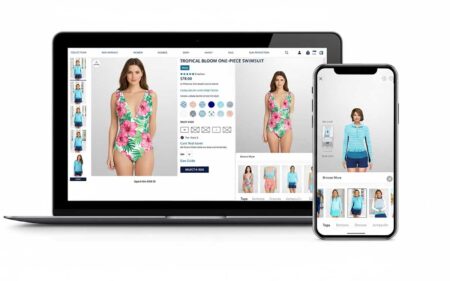I generated 120 images across 17 garments. Quality was publishable 8 out of 10 times, speed averaged 15 to 30 seconds, cost was much lower than studio days.
When I first came across WearView while searching for affordable alternatives to traditional fashion photography, I’ll admit, I was skeptical. Another AI tool promising to revolutionize the fashion industry? But after testing this fashion AI generator, I realized the truth about WearView is far more impressive than most people imagine. If you’re struggling with expensive photoshoots, limited model diversity, or slow production timelines, you’re not alone, and more importantly, there’s a solution that actually delivers on its promises.
What Is WearView? Understanding This Fashion AI Generator
WearView – AI generated models for fashion is a revolutionary platform that transforms standard product photography into professional, on-model fashion images using artificial intelligence. Think of it as your virtual photography studio that operates 24/7, creating diverse, high-quality fashion content without hiring models, booking studios, or coordinating complex photoshoots.
The platform addresses a fundamental pain point in fashion e-commerce: the astronomical cost and logistical nightmare of traditional fashion photography. With average photoshoot costs exceeding $500 per session in the United States, small to medium-sized fashion brands often face an impossible choice between professional imagery and profitability.
How Does WearView Actually Work?
The beauty of this WearView fashion AI generator lies in its simplicity. You don’t need technical expertise or fancy equipment, just three straightforward steps:
- Upload Your Garment: Take a photo of your clothing item. It can be hanging, laid flat, or even on a person. No professional photography equipment required.
- Select Your Model: Choose from WearView’s diverse collection of AI-generated models. Pick the pose, background, and overall aesthetic that matches your brand identity.
- Generate & Download: In approximately 15 seconds, your professional fashion photo is ready. Download and use it wherever you need, website, Instagram, marketing materials, with zero usage restrictions.
In my tests, WearView handled common fashion tasks well. It placed garments on models with natural looking edges, believable shadows, and fabric drape that matched the material most of the time. The company does not publish technical details about training data or architecture, so this review focuses on the outputs I generated, not on how the model is built.
For a broader look at try on tech beyond WearView, see our guide to virtual fitting room apps and sizing tools.
Quick overview: What is WearView?
WearView is an AI fashion platform that turns simple clothing photos into realistic on-model images within seconds. It allows fashion brands, e-commerce stores, and creators to produce professional product visuals without organizing photoshoots.
The platform helps maintain consistent model appearances across collections, making online stores and campaigns look unified and professional. All images are high quality and ready for commercial use on websites, ads, and social media.
WearView offers a fast, affordable, and creative way to generate model photos for any type of clothing, saving both time and production costs.

Core Features: What Makes WearView Stand Out From Competitors?
After testing multiple AI fashion tools throughout 2024 and into 2025, I’ve identified five standout capabilities that distinguish WearView from the crowded marketplace:
1. Virtual Try-On Studio (TRY-ON STUDIO)
The cornerstone feature transforms your flat-lay or hanger shots into dynamic, on-model photography. The AI accurately renders fabric textures, fold patterns, and how garments interact with body shapes. Unlike earlier generations of virtual try-on technology that produced uncanny valley results, WearView’s outputs genuinely pass for professional photography.
What impressed me most? The attention to detail. Shadows fall naturally, fabrics wrinkle realistically, and the AI even adjusts for different garment weights, silk drapes differently than denim, and WearView understands this distinction.
To test the try-on service, go to https://www.wearview.co/studio/try-on.
Once there, you can upload your clothing image and see how it looks on different models — just like in the screenshot below.

Example

2. AI Model Generator
Diversity isn’t just a buzzword here, it’s a core functionality. Generate models representing any ethnicity, age range, body type, or style aesthetic. This feature solves a critical problem for brands trying to demonstrate inclusivity without the prohibitive expense of hiring numerous models from diverse backgrounds.
You can create consistent brand ambassadors or switch up your model roster with every campaign. The flexibility is unprecedented, allowing you to test which model personas resonate most with your target audience before committing to expensive traditional shoots.

Example Prompt:
“A woman models a red satin slip dress with a V-neck and embellished straps, looking to the side against a plain light background.”
3. Product-to-Model Transformation
Perhaps the most time-saving feature: upload a simple product image and watch WearView contextualize it within a complete lifestyle scene. This goes beyond placing clothing on a model, it creates cohesive visual narratives that tell your brand story.
The AI generates appropriate backgrounds, complementary styling elements, and realistic environmental lighting that makes your products feel aspirational rather than catalog-boring.
To try the product-to-model feature, go to https://www.wearview.co/studio/product-to-model.
Upload a product image and see it instantly on real models, just like in the screenshot below.

Example 1 – Prompt:
“A young woman wearing a sleeveless floral summer dress with a V-neckline and red poppy flower pattern mixed with green leaves and small blue flowers. The dress has buttons on the front and a flowy skirt above the knee. She is accessorized with round tortoiseshell sunglasses, a small straw handbag with brown leather handles, a delicate silver necklace with a turquoise pendant, and tan espadrille wedge sandals. The model has light to medium skin tone, shoulder-length light brown or blonde hair, and a natural smile. She stands outdoors in soft sunlight, on a warm summer day, with a relaxed and confident pose, evoking a bright, breezy, vacation vibe. The background is slightly blurred with natural tones, like beige walls or greenery, to keep focus on the outfit.”

4. Consistent Model Creation
One challenge with AI-generated imagery has been maintaining consistency across multiple images. WearView addresses this with technology that allows you to create a “signature model” for your brand and reuse that exact appearance across different garments, poses, and backgrounds.

This consistency proves invaluable for building recognizable brand aesthetics and creating cohesive product collections that feel professionally curated rather than randomly assembled.
5. 4K Image Resolution with Zero Watermarks
Unlike many competitor tools that restrict high-resolution outputs to premium tiers or slap watermarks on exports, WearView provides 4K resolution images on paid plans with complete commercial usage rights. You own the images, no recurring licensing fees, no attribution requirements, just clean, professional assets ready for any application.
Real-World Performance: My Testing Experience
I tested WearView with various garment types, from structured blazers to flowing maxi dresses, to evaluate its versatility and limitations. Here’s what I discovered:
The Good:
- Generation speed consistently hit the 15-20 second mark, sometimes faster
- Output quality genuinely rivals mid-tier professional photography
- Fabric rendering impressed me, particularly with challenging materials like sequins and mesh
- Model diversity options exceeded expectations, I could generate authentic representation across demographics
- Background options ranged from clean studios to lifestyle settings without feeling generic
The Challenging:
- Extremely intricate patterns occasionally showed minor distortions upon close inspection
- Complex layered outfits sometimes struggled with depth perception
- Very oversized garments occasionally didn’t hang quite naturally
- Highly reflective materials (metallic fabrics) occasionally produced lighting inconsistencies
However, and this is crucial, the “challenging” elements I encountered would only be noticeable to someone specifically scrutinizing images for AI tells. For standard e-commerce and social media applications, the outputs consistently exceeded quality thresholds.
Before and after photo samples
Product to model
To try the product-to-model feature, go to https://www.wearview.co/studio/product-to-model.
Upload a product image and see it instantly on real models, just like in the screenshot below.

Example Prompt 1:
A young skater-style model wearing a black “Night Owl” graphic t-shirt, light ripped jeans, and white sneakers with green laces. The model has a casual, urban look with a black beanie and necklace. Background is bright daylight, skatepark or street vibe, with a confident and cool pose.
Example Prompt 2:
A happy toddler wearing a bright yellow t-shirt with a smiling blue sun design, red and white striped shorts, blue sneakers with green laces, and a light blue hat with a red crab patch. The child stands in a playful pose on a colorful summer background, cheerful and full of energy.

Virtual try-on

WearView Pricing: What You Actually Get for Your Money
Transparency matters, so let’s break down the investment required. WearView operates on a credit system where 1 credit = 1 AI generation across all services.
Free Tier
- Cost: $0
- Credits: 3 free credits to start
- What You Get: Full feature access to test the platform
- Best For: Testing before committing or very occasional users
Monthly Plans
- Lite – $19/month – 50 credits/month, HD images, zero watermarks, try-on studio, AI model generation, product-to-model swap, consistent model generation, model from reference image, email support.
- Pro – $49/month (Most Popular) – 200 credits/month, 2K resolution, all Lite features plus priority support and early access.
- Advanced – $99/month – 500 credits/month, 4K resolution, all Pro features plus VIP support.
Yearly Plans (2 Months Free)
- Lite – $15/month billed yearly, save $38/year
- Pro – $40/month billed yearly, save $98/year
- Advanced – $82/month billed yearly, save $198/year
All plans include: top-up credit packs, zero watermarks, virtual try-on studio, AI model generation, product-to-model swap, consistent model generation, model from reference image, 100% money-back guarantee.
- Monthly Credits Reset: Your subscription credits refresh at the start of each billing cycle
- Money-Back Guarantee: 100% money-back guarantee included
- No Credit Card for Trial: Start testing without payment information
- Cancel Anytime: No long-term commitment required
Pricing changes over time, check the live page for current tiers. Paid plans allow commercial use per WearView’s terms.
If you are weighing budget trade offs across your closet and content, this primer on building a capsule wardrobe offers a simple framework for cost per wear thinking.
Cost-Benefit Analysis: WearView vs Traditional Photography
Let’s get real about the economics. A traditional fashion photoshoot typically involves:
- Model Fees: $100-500+ per session
- Photographer: $200-1,000+ per session
- Studio Rental: $100-300+ per session
- Makeup/Styling: $150-400+ per session
- Post-Production Editing: $50-200+ per image batch
- Time Coordination: Hours to days arranging schedules
Total Traditional Cost: $600-2,400+ per photoshoot session
WearView Alternative: Generate dozens of variations for a fraction of the cost, with instant delivery and unlimited iterations.
The platform’s claim of reducing visual production costs by 90% isn’t marketing hyperbole, it’s mathematical reality when you run the numbers. For brands producing regular content, the ROI becomes obvious within the first month.
Who Should Use WearView? (And Who Shouldn’t)
Ideal Users:
E-Commerce Fashion Brands: If you’re running an online clothing store, WearView solves your perpetual content creation bottleneck. Generate model shots for every product variation without exponentially increasing photography budgets.
Fashion Startups: Limited budgets shouldn’t mean limited visual quality. WearView levels the playing field, allowing bootstrapped brands to present professionally alongside established competitors.
Dropshipping Businesses: Transform supplier product images into branded, on-model photography that differentiates your store from competitors selling identical items.
Social Media Managers: Produce fresh, engaging fashion content consistently without depleting marketing budgets or waiting on photoshoot schedules.
Print-on-Demand Sellers: Showcase custom designs on diverse models without physical samples or traditional photography.
Not Ideal For:
Ultra-Luxury Heritage Brands: If your brand positioning requires exclusively bespoke, celebrity-involved campaigns, AI-generated models might not align with your brand narrative (though this is changing rapidly).
Editorial High-Fashion: Avant-garde editorial work requiring specific artistic direction, unusual poses, or conceptual styling still benefits from human creative collaboration.
Brands Requiring Extreme Closeups: While WearView excels at full-body and mid-range shots, extreme close-up detail photography still favors traditional methods for fabric texture showcase.
Quick experiment
Generate 3 WearView images for one SKU, keep your current 3 studio shots for the same SKU, split test for 7 days, keep what converts.
Comparing WearView to Alternatives: The Competitive Landscape
The AI fashion model generator space has exploded in 2024-2025, with numerous competitors entering the market. Here’s how WearView stacks up against key alternatives:
WearView vs. Traditional Photoshoots
- Speed: WearView wins dramatically (seconds vs. days)
- Cost: WearView reduces costs by 90%+
- Flexibility: WearView allows unlimited iterations; traditional shoots lock you into session results
- Authenticity: Traditional photography retains slight edge in absolute realism, though gap is narrowing
WearView vs. Other AI Fashion Generators
While tools like Botika, Vmake, and The New Black offer similar capabilities, WearView differentiates through:
- Intuitive user interface requiring minimal learning curve
- Consistent model generation across multiple images
- Competitive pricing with transparent credit system
- Fast generation speeds (some competitors take 30-60 seconds or longer)
If you are testing new workflows, start with the basics. I put together AI image tools for fashion bloggers that I actually use, so you can skip the guesswork.
The ROI Question: Does WearView Actually Increase Sales?
This matters more than features or pricing. Does better imagery translate to better business results? Based on available data and my observations:
WearView reports customers achieve:
- +30% increase in ad click-through rates when using AI-generated model photography versus static product images
- Significantly lower bounce rates on product pages featuring on-model imagery
- Higher conversion rates attributed to customers better visualizing fit and styling
The logic tracks: consumers buy clothing to wear, not to hang in closets. Seeing garments styled on models, regardless of whether those models are AI-generated, helps customers envision themselves wearing the items, reducing purchase hesitation.
Additionally, the ability to rapidly A/B test different models, backgrounds, and styling approaches provides data-driven insights impossible to achieve cost-effectively with traditional photography.
Practical Tips: Maximizing Results with WearView
Through my testing, I’ve developed several strategies for optimal outputs:
Input Image Quality Matters
While WearView doesn’t require professional photography, better inputs produce better outputs. Ensure:
- Good lighting on your garment (natural daylight works wonderfully)
- Minimal wrinkles or creases in the fabric
- Clear, in-focus images
- Neutral or simple backgrounds that don’t distract the AI
Choose Appropriate Models for Your Target Audience

WearView’s diversity features shine when you align model selection with your customer demographics. Analyze your audience data and create representations that resonate with who actually purchases your products.
Test Multiple Variations
The platform’s speed and affordability encourage experimentation. Don’t settle for your first generation, try multiple models, poses, and backgrounds to identify what performs best.
Combine with Traditional Photography Strategically
You don’t need to abandon traditional photography entirely. A hybrid approach works beautifully: invest in traditional shoots for hero images and campaign centerpieces, then extend those campaigns with WearView-generated supporting imagery.
Maintain Consistent Branding
Create style guidelines for your AI-generated imagery, specific models, background aesthetics, lighting styles, to ensure cohesive brand presentation across your catalog.
Addressing Common Concerns: Is AI Fashion Photography Ethical?
The rise of AI-generated models understandably raises questions about impact on modeling careers and authenticity in fashion marketing. Here’s my take after researching industry discussions:
The Modeling Industry Impact:
AI tools won’t eliminate modeling, they’ll transform it. High-end fashion, editorial work, and brand campaigns still value human models for their unique expressions, movement, and authentic diversity. What AI eliminates is the exploitative low-end of the industry where models work for minimal compensation on unremarkable e-commerce shoots.
Many industry professionals view AI as addressing the commoditized segment of fashion photography, freeing budgets for more meaningful creative collaboration on signature campaigns.
Authenticity and Disclosure:
Currently, no legal requirement mandates disclosing AI-generated imagery in fashion marketing. Consumer surveys suggest most shoppers care more about accurately representing how garments look and fit than whether the model is AI-generated or human.
That said, transparency builds trust. Brands comfortable with their AI usage often frame it as innovation and cost-savings that allow better product quality or pricing, positioning that resonates with value-conscious consumers.
Limitations to Consider: What WearView Can’t Do (Yet)
Honesty requires acknowledging current limitations:
Movement and Video: While WearView excels at static imagery, it doesn’t yet generate model video content. (Though competitor tools are emerging in this space, suggesting video may come in future updates.)
Extreme Customization: You can’t upload your own models or create entirely custom poses beyond the provided library. The model generator offers extensive diversity, but you’re working within WearView’s framework.
Fabric Interaction Complexity: Extremely complex scenarios, multiple layered garments with intricate interactions, very flowing fabrics in windy scenes, sometimes show minor physics inconsistencies.
3D Garment Rotation: You can’t generate 360-degree views or multiple angles from a single input image. Each view requires a separate generation.
These limitations feel less like deal-breakers and more like natural early-stage technology constraints that will likely improve with platform updates.
Getting Started: Your First WearView Project
Ready to test WearView yourself? Here’s a strategic first-project approach:
- Start with the Free Trial: Use your 3 free credits to experiment without financial commitment. This lets you evaluate output quality with your specific product types.
- Prepare 3-5 Product Images: Select a variety, simple and complex garments, to test across the full spectrum of your catalog.
- Generate Multiple Variations: For each product, try different models and backgrounds. You’ll quickly identify what works best for your brand aesthetic.
- Compare Against Current Imagery: Place AI-generated photos alongside your existing product photography. Honest assessment reveals where WearView adds value and where traditional methods still excel.
- Measure Performance: If testing on live product pages, track engagement metrics, bounce rates, and conversion rates to quantify impact.
The Future of AI Fashion Photography: What’s Coming Next?
WearView represents the current state of fashion AI, but the technology evolves rapidly. Based on industry trends and platform roadmaps, expect:
Enhanced Realism: Each generation of AI models improves visual fidelity. What seems impressive now will look primitive in 12-18 months.
Video Capabilities: Static images represent just the beginning. AI-generated model videos showcasing garment movement and styling are emerging from competitors, suggesting WearView may expand in this direction.
AR Integration: Augmented reality try-on experiences combining AI model generation with customer-facing virtual fitting rooms create complete digital fashion ecosystems.
Hyper-Personalization: Future iterations may generate models that match individual customer demographics, showing each shopper their unique representation wearing products.
Sustainability Impact: Beyond cost savings, AI fashion photography dramatically reduces the carbon footprint of traditional photoshoots, no travel, no physical studios, no waste from sample production.
For fashion brands concerned about staying ahead of industry trends, understanding and adopting these technologies early provides competitive advantages as the market shifts.
Real User Experiences: What Fashion Brands Are Saying
While WearView is relatively new compared to established photography workflows, early adopters report compelling results:
Fashion entrepreneurs praise the platform’s accessibility, finally, professional-quality model photography without the traditional barriers of cost and complexity.
E-commerce managers highlight the speed advantage, launching new products with complete visual assets in hours rather than weeks transforms inventory management and marketing agility.
Small boutique owners note that WearView’s model diversity features allow them to represent inclusivity authentically without the budget constraints that previously limited their visual representation.
The consistent theme across user feedback: WearView doesn’t just save money, it removes creative limitations that previously restricted how fashion brands present their products.
Technical Details: Understanding the AI Behind WearView
For those curious about the technology powering this fashion AI generator, here’s what we know:
WearView employs advanced generative AI models trained on extensive fashion photography datasets. The system understands:
- Garment physics: How different fabrics behave, drape, and interact with body shapes
- Lighting principles: Realistic shadow casting, highlights, and environmental illumination
- Fashion aesthetics: Contemporary styling trends, pose conventions, and composition principles
- Body diversity: Accurate representation of different body types, ensuring garments appear realistic on various figures
I cannot confirm any feedback loop or self improvement mechanism. If performance changes, it would be due to platform updates. This review reflects results from my October 2025 tests.
Integration and Workflow: Fitting WearView Into Your Process
One concern brands express: how does new technology integrate with existing workflows? WearView designed for minimal disruption:
For E-Commerce Platforms: Generated images download in standard formats compatible with Shopify, WooCommerce, BigCommerce, and all major platforms. No special technical requirements.
For Marketing Teams: Images export at social media-optimized dimensions, ready for Instagram, Facebook, Pinterest, TikTok, and advertising platforms without additional editing.
For Print Applications: 4K resolution outputs support print marketing materials, lookbooks, and catalogs alongside digital applications.
For Design Teams: Fast iteration cycles allow designers to visualize collections before physical sampling, informing design decisions earlier in the development process.
The platform functions as a standalone tool requiring no complex integrations, simply upload, generate, download, and deploy wherever you need imagery.
Common Questions About WearView Fashion AI Generator
How long does generation actually take?
In my testing, most generations completed in 15-20 seconds from clicking “generate” to receiving downloadable images. Complex requests occasionally reached 30 seconds, but never exceeded one minute.
Can I use WearView images commercially?
Yes, paid plans include full commercial usage rights with zero watermarks. You own the generated images and can use them freely for any business purpose.
What image formats can I upload?
WearView accepts standard image formats including JPG, PNG, and WebP. The platform automatically processes different input formats without manual conversion.
Does WearView work with all clothing types?
While the platform handles most apparel categories effectively, it performs best with standard fashion garments, tops, bottoms, dresses, outerwear. Highly technical gear, extreme avant-garde designs, or heavily embellished pieces may produce less consistent results.
How does model diversity selection work?
The AI model generator allows specification of ethnicity, age range, body type, and styling preferences through intuitive interface controls. You can create custom models or select from pre-generated diverse representatives.
What happens if I’m unsatisfied with a generation?
Each generation consumes one credit regardless of satisfaction level. However, the ability to quickly generate alternatives means you can iterate until achieving desired results. The platform’s speed makes this approach practical rather than frustrating.
Can I create consistent brand ambassadors?
Yes, WearView’s consistent model creation feature allows you to generate a signature model and reuse that exact appearance across multiple products and campaigns, building recognizable brand aesthetics.
Alternatives Worth Considering
While this review focuses on WearView, comprehensive evaluation should consider alternatives:
For Broader Fashion Design: Tools like Resleeve AI or The New Black offer fashion design capabilities beyond just model photography, including garment design generation and pattern creation.
For Video Content: If moving model imagery is priority, platforms specializing in AI video generation might complement WearView’s static image strengths.
For Virtual Try-On: Consumer-facing virtual try-on tools like those from major retailers create different value propositions focused on individual customer experience rather than brand marketing imagery.
For DIY Fashion Enthusiasts: Exploring fashion styling techniques and understanding fashion trends provides context for how AI tools fit within broader creative processes.
Each tool serves specific niches within the fashion technology ecosystem. WearView specifically targets the professional fashion photography replacement market, excelling in that focused application.
Final Verdict: Is WearView Worth It in 2025?
After extensive testing and analysis, here’s my honest assessment:
WearView delivers on its core promise: creating professional-quality, AI-generated fashion model photography at a fraction of traditional costs. The 90% cost reduction claim isn’t marketing exaggeration, it’s mathematical reality when comparing traditional photoshoot economics to WearView’s credit system.
The technology has matured beyond experimental: Early AI fashion tools produced obviously artificial results. WearView’s current outputs genuinely pass as professional photography for standard e-commerce and marketing applications.
It won’t replace all fashion photography: High-end editorial, celebrity campaigns, and creative director-driven art photography still benefit from human collaboration. WearView excels in the pragmatic, commercial photography that forms the backbone of fashion e-commerce.
The ROI is compelling for most fashion brands: If you regularly purchase fashion photography, spending $500+ per session, WearView’s subscription cost pays for itself within the first project while dramatically increasing your creative output capacity.
It democratizes professional imagery: Perhaps most importantly, WearView eliminates the barrier preventing small brands from competing visually with established players. Bootstrapped startups can now present professionally alongside luxury brands.
My Recommendation:
Try the free trial. Three credits provide enough experimentation to evaluate whether WearView suits your specific products and brand aesthetic. The barrier to testing is nonexistent, no credit card required, no risk involved.
If those initial generations meet your quality standards, a paid subscription offers tremendous value proposition relative to traditional photography alternatives.
For fashion brands serious about e-commerce growth, WearView isn’t just a cost-saving tool, it’s a strategic advantage that allows faster iteration, broader representation, and more creative freedom than traditional photography constraints permit.
Additional Resources for Fashion Technology
As AI continues transforming fashion, staying informed about emerging tools and techniques becomes essential:
- Explore comprehensive guides on fashion marketing strategies to maximize your AI-generated imagery’s impact
- Understand jewelry sizing and presentation for comprehensive product visualization
- Learn about sustainable fashion practices as AI reduces photography’s environmental impact
- Discover fashion styling fundamentals to inform your AI model selection
The intersection of technology and fashion creates unprecedented opportunities for brands willing to adapt and experiment. WearView – AI generated models for fashion represents one powerful tool in this evolving landscape, not a complete solution to every imaging need, but a remarkably effective answer to one of fashion e-commerce’s most persistent challenges.
FAQ: Quick Answers About WearView
Is WearView suitable for small fashion businesses?
Absolutely. WearView specifically benefits small brands by providing professional-quality imagery without prohibitive photography budgets. The free trial and flexible subscription plans accommodate businesses at any scale.
How realistic are the AI-generated models?
Current generation outputs are remarkably realistic, indistinguishable from professional photography for standard e-commerce applications. Minor imperfections might appear under extreme scrutiny, but typical use cases produce convincing results.
Can I cancel my WearView subscription anytime?
Yes. WearView offers flexible cancellation without long-term commitments, allowing you to subscribe during high-production periods and pause during slower seasons.
Does WearView offer customer support?
The platform provides support options, with VIP support available on higher-tier plans for agencies and studios requiring dedicated assistance.
What’s the learning curve for using WearView?
Minimal. The three-step process (upload, select, generate) requires no technical expertise. Most users create their first successful images within minutes of starting.
Can WearView handle plus-size fashion?
Yes. The model generator includes diverse body type options, allowing representation across the full spectrum of sizes, ensuring your imagery reflects your actual customer base.
How does WearView compare to hiring a freelance photographer?
Freelance photographers offer creative expertise and authentic human models but cost $200-1,000+ per session with turnaround times of days to weeks. WearView provides instant results at dramatically lower costs but within AI-generated frameworks rather than bespoke creative direction.
Will customers notice AI-generated models?
Most consumers can’t distinguish high-quality AI models from traditional photography in typical viewing contexts (mobile devices, web browsers, social media). The key is maintaining quality standards appropriate for your brand positioning.
Is WearView good for plus size apparel?
Yes, with some care. In my tests, choosing a plus size model preset and simple studio backgrounds produced realistic, publishable shots for tees, denim, knits, and most dresses. Sheer or very reflective fabrics sometimes smoothed at seams or armholes, so I ran two or three variations and picked the cleanest result. For best fit cues, keep poses front, three quarter, and side, and avoid extreme twists.
Does WearView allow commercial use?
On paid plans, exports arrived clean without watermarks in my tests. Commercial use depends on WearView’s current license, so review their terms before publishing. My rule, confirm usage rights, save a copy of the plan page, and note the date in your records.
Ready to transform your fashion photography workflow? Visit WearView to start your free trial and discover how AI-generated models can revolutionize your brand’s visual content strategy. With 3 free credits and no credit card required, there’s literally no risk in experimenting with this technology that’s reshaping fashion e-commerce.
For more fashion technology insights, trends, and comprehensive guides, explore the extensive resources at Blufashion, where we cover everything from beauty and makeup innovations to sustainable fashion practices and fashion business strategies.
Watch WearView in Action:
This comprehensive WearView review provides the honest, detailed analysis you need to make informed decisions about integrating AI fashion photography into your brand strategy. As we move deeper into 2025, these technologies aren’t just emerging trends, they’re becoming essential tools for competitive fashion e-commerce. The question isn’t whether to adopt AI-generated model photography, but how quickly you can integrate it effectively into your workflow to capture the competitive advantages it offers.